SanDisk Ultra Dual 32GB USB 3.0 OTG Pen Drive
Sold Out
Free up space on your OTG-enabled Android phone
Back up your mobile photos, videos and contacts
Retractable design with dual micro-USB and USB 3.0 connectors
High-speed USB 3.0 performance with up to 130mbps file transfer from drive to computer
SanDisk Memory Zone application (available on Google Play) lets you easily manage your photos and videos
5 years limited warranty
₹1,050.00
Sold Out
- The SanDisk Ultra Dual Drive m3.0 makes it easy to transfer content from your phone to your computer. With a micro-USB connector on one end and a USB 3.0 connector on the other, the drive lets you move content easily between your devices-from your AndroidTM smartphone or tablet to your laptop, PC or Mac computer1. The USB 3.0 connector is high-performance and backward-compatible with USB 2.0 ports. The SanDisk Memory Zone app2 for Android (available on Google Play) helps you manage your device’s memory.
- Technical Specification:
- Interface: Interface: micro-USB and USB 3.0 connectors
- Operational temperature: 32° – 113° F (0° – 45° C)
- Storage temperature: 50° – 158° F (-10° – 70° C)
- Compatibility: USB 3.0 (backward compatible with USB 2.0) Automatically-detected when connected to an OTG-enabled smartphone or tablet. Requires Android smartphone or tablet with On-The-Go (OTG) compatibility.
- Temperature of USB drives during use:
- What are the temperature standards for USB drives?
- Temperature testing:
- SanDisk USB drives are designed using the Safety of Information Technology Equipment, IEC 60950-1 as guidance. Many countries, including the United States, Canada, Europe, Australia and New Zealand, have adopted this safety standard.
- In accordance with this guidance, SanDisk USB drives are tested to operate within acceptable ambient temperature ranges (0º C and 25º C). Our drives are also tested in an extended temperate range and will operate in environments between 25º and 45º C.
- Factors that may increase drive temperature during use
- ·
- External environment & host device
- In environments that are on the higher end of the tested temperature range, such as 25 º C – 45º C, it is normal for the temperature of your flash drive to increase. The exterior of the drive functions as a cooling surface that transfers heat from inside the drive to the cooler air outside. If the temperature of the ambient environment is high or if the temperature of your host devices (such as your laptop which can also generate heat) is high, the drive will release heat in a less efficient manner. It is normal for the drive to be warmer in these circumstances than it would be if the ambient environment or host device was cooler.
- Large file transfers & extended usage
- An increase in drive temperature is also normal if you are using your flash drive to transfer large files or multiple files. Large file transfers may take an extended period of time to complete and can require more energy than a small file transfer. Multiple file transfers that are completed over a short period of time can generate a similar amount of energy. During these drive operations, the interior temperature of the drive increases and the drive will release more heat through the drive’s exterior in order to complete the data transfer.
- USB drives with metal material
- Metal absorbs more heat than plastic materials. Metal also releases heat when touched at a faster rate and may feel hot as compared to drives made out of plastic materials that are being used in the same way. SanDisk iXpand flash drive, SanDisk Ultra Fit USB, SanDisk Ultra Flair USB, SanDisk Ultra USB Type-C, Cruzer Force USB and SanDisk Extreme PRO USB flash drive products all incorporate more metal material than other SanDisk USB drives.
Ready to ship in 3-5 business days from India
Based on 0 reviews
Only logged in customers who have purchased this product may leave a review.
-
Electronic, Mobile Accessories
Dual Layer Xiaomi Mi Redmi Note 3 Back Cover
Model : Mi note 3
Extremely Thin Profile Yet Ultra Tough And Highly Durable Due To The High Density Poly carbonate Used;Scratch Proof Coating For Lasting Durability. Rubberized Hard Case Ultra-smooth Feel. Also Features The Upper Lip Build Design To Help Protect The Screen When Face Down On A Flat Surface;Superior Finish |Pitch Black Color With Matte Finish. Fingerprint Proof, Anti-Dust, Washable & Tear-Resistant.SKU: n/a -
Electronic, Mobiles, Mobiles
Apple iPhone SE (Gold, 32GB)
12MP primary camera with 720p HD video recording, retina flash, ƒ/2.4 aperture, auto HDR for photos, backside illumination sensor, exposure control, improved local tone mapping, face detection, timer mode, burst mode and 1.2MP front facing camera
10.16 centimeters (4-inch) LED-backlit multi-touch capacitive touchscreen with 1136 x 640 pixels resolution and 326 ppi pixel density
IOS v10 operating system with 1.84GHz A9 Chip 64-bit Architecture Embedded M9 Motion dual core processor, M9 motion GPU, 2GB RAM, 32GB internal memory and single SIM
1624mAH lithium-ion battery providing talk-time of 14 hours and standby time of 13 hours
1 year manufacturer warranty for device and 6 months manufacturer warranty for in-box accessories including batteries from the date of purchase
Audio calling- It supports voice over LTE(VOLTE)SKU: n/a -
-
Electronic, Mobiles, Mobiles
Samsung Galaxy J6 (Blue, 64GB)
13MP primary camera with action, animated GIF, beauty face, best photo, face detection, food, HDR, mirror selfie, panorama, selfie, sports and 8MP front facing camera
14.224 centimeters (5.6-inch) super AMOLED capacitive touchscreen with 720 x 1480 pixels resolution
Android v8.0 Oreo operating system with 1.6GHz S5E7870 Exynos 7870 octa core processor, 4GB RAM, 64GB internal memory expandable up to 256GB and dual SIM (nano+nano) dual-standby (4G+4G)
3000mAH lithium-ion battery
1 year manufacturer warranty for device and 6 months manufacturer warranty for in-box accessories including batteries from the date of purchaseSKU: n/a -
Electronic, Mobiles, Mobiles
Moto E5 Plus (Black, 5000 mAh Battery)
5000 mAh lithium-polymer battery with 10W rapid charging
15.21 cm (6-inches) Max Vision display
12MP main camera with laser auto focus and LED flash | 5MP front camera with flash
Android 8.0 Oreo OS with 1.4GHz Snapdragon 430 Octa-core Processor
3GB RAM and 32GB memory expandable up to 128GB in a dedicated slot with dual SIM dual-standby (4G+4G)
1 year manufacturer warranty for device and 6 months manufacturer warranty for in-box accessories including batteries from the date of purchaseSKU: n/a




















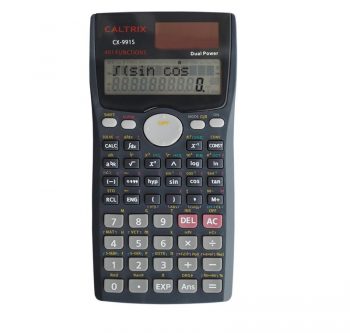
There are no reviews yet.